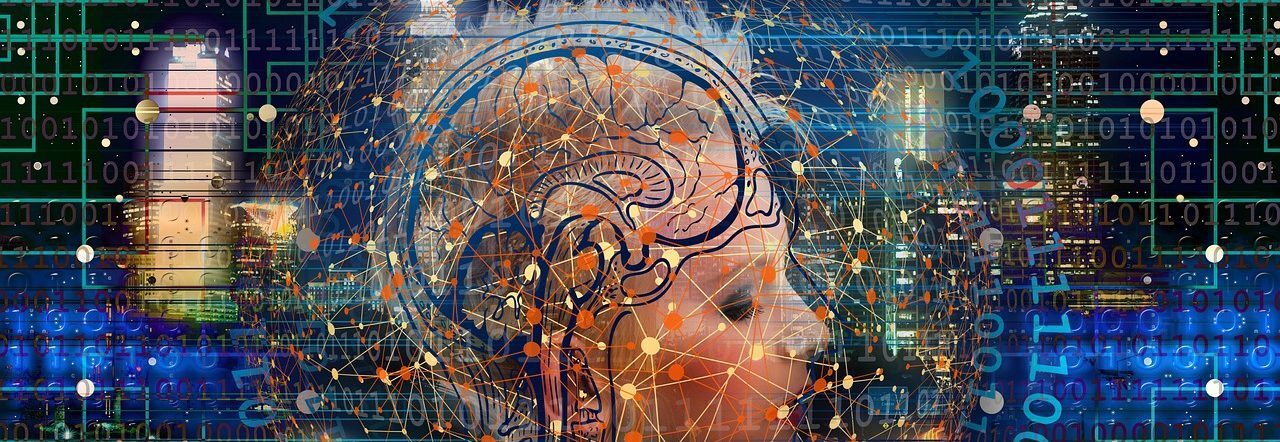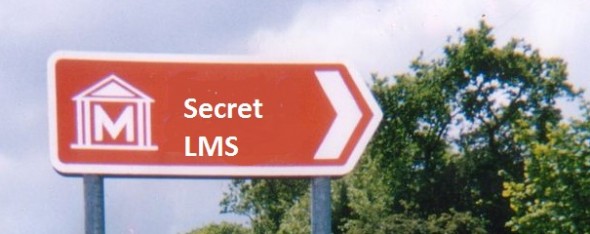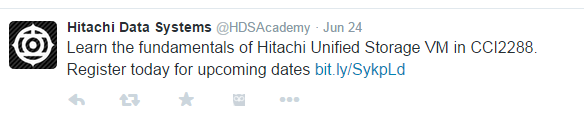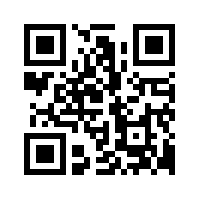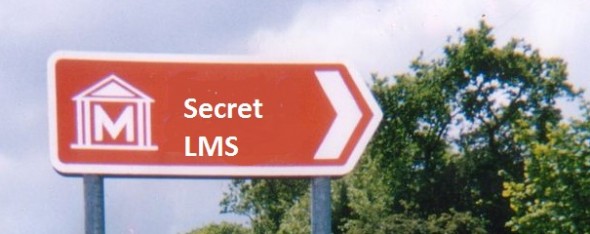
It was a real pleasure recently to be interviewed by my former boss, Steve Rayson, for an “Expert Interview” on the Totara blog.
And this theme of the “Invisible LMS” has been behind a number of conference presentations I have made recently – most recently for a workshop as part of the Learning & Skills Summer Forum at Olympia.
What do I mean by this “Invisible LMS”? Put simply, it is the idea that we should be taking the learning to the learner and not taking the learner to an LMS interface which he often doesn’t understand! The learner really doesn’t care if there is an LMS! We care though as learning managers as we need to manage a range of processes and track the impact of learning. How to achieve this was the topic of the Olympia workshop.
Of course, you can spend a lot of money customising the user interface of your LMS and I have seen some great examples of this. But there are other ways to improve the user experience other than playing around with the LMS interface – just remember, the user often doesn’t want to have to go there in the first place!
I believe 3 things are key:
- Deeplinks to your learning content
- Web services to surface LMS functionality wherever users need it
- Single sign-on to remove the barrier of yet another password
Deeplinks
The major LMS vendors will have the ability to provide links that take you straight to the content. For elearning courses, this should launch the course without the learner having to find it and register for it. In it’s simplest form, this could even be a simple Excel spreadsheet with a list of courses with their hyperlinks! This technique was used very successfully at one of my previous organisations for the roll out of Sales Training Curricula and completion rates were the highest we had seen! (and the idea for this came not from a learning technology guy, rather the manager responsible for sales training!). Another potential use is of course Social Media. If you have seats free on an upcoming course, why not use Twitter to try and drive more course registrations? 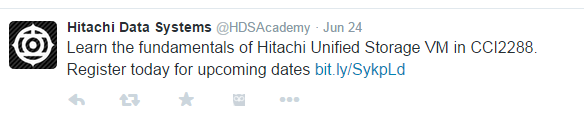
The applications of this technique are many – think about where the learner goes on a regular basis and the times and places they might need access to your content. QR codes are another good way to surface content – imagine an engineer arriving on site to fix a piece of equipment which he hasn’t seen for a while. He opens the faulty item and finds a QR code taking him straight to some video content from the LMS which guides him through the process on his smartphone. Is this learning or performance support? I can tell you that the engineer will not care if it helps him complete his task!
Right now you might be thinking “how do I create a QR code”? Here’s the answer! 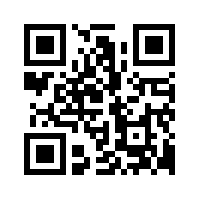
Think also about the value this could add to printed course materials – it’s great to show a video in the class but wouldn’t it be great if the learner could access that from the handouts as well? Or perhaps have additional verbal explanation on a topic using an mp3 file that the learner can access on their mobile device direct from the printed page?
Web services/API’s
So far, I have focussed on accessing specific content. But there are other things we might want learners to find more easily such as:
- Finding appropriate learning
- Knowing when they have an upcoming course
- Are my Certifications up to date?
Let’s first think about where these learners might be in contact with us:
- In our customer support portal to seek technical documentation, raise support cases, download software updates/patches
- In our customer or internal communities
- On our main .com website
- On our Intranet – if you are very lucky!
These are all places where web services can be used to bring personalised information on current enrolment or Certification status together with access to an easy course finder. All without visiting the LMS UI itself. Of course, we enable LMS notifications on all of these too – but how many get really noticed? In my current organisation, we have already enabled a view of the current enrolment status within our Customer Support portal and plan to extend this to more services soon. We also have a course finder app on our main .com website and display the current most popular courses in our Customer Community. All without the user visiting the LMS.
Single sign-on (SSO)
The final barrier to the LMS! The separate user id and password can be a barrier to getting your users into the LMS and single sign-on is the answer to this. Whilst the use of deeplinks is possible without SSO, removing the intermediate step of logging in totally hides the existence of the LMS interface and completes the move to the “Invisible LMS”!

The views expressed here are those of the author and not of any current or previous employer.