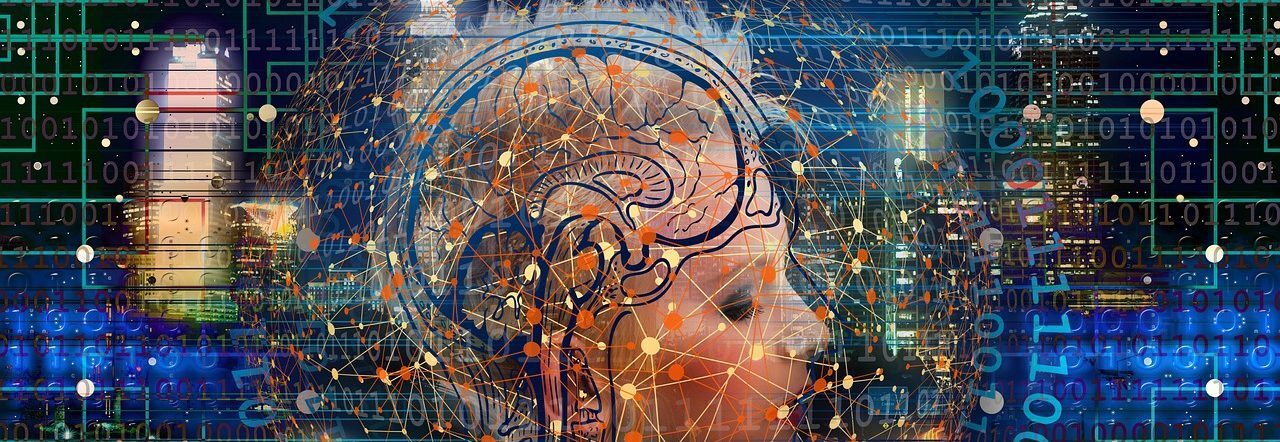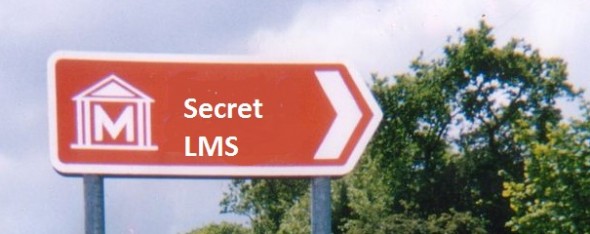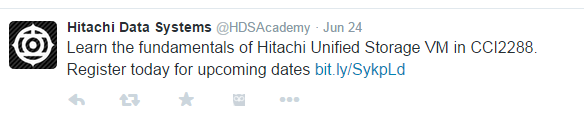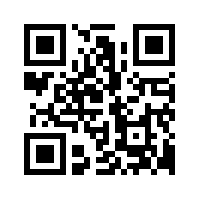“I was very lucky this week to catch up with Andy Wooler. Andy is the Academy technology Manager at Hitachi Data Systems and one of the most experienced people I know when it comes to learning management technology. I was keen to get Andy’s take on how learning technology is developing.”
Has the death of the LMS been exaggerated?
Despite predictions about its imminent demise the learning management system (LMS) continues to evolve and thrive.
The LMS will continue because it covers all the learning processes we need to manage, particularly in a regulated industry. However, the LMS will become less visible to learners.
The LMS functionality will sit behind the scenes and we will surface the functionality and data at the point of need.
In the old days we had a SCORM compliant LMS (the learning tracking standard developed originally by the US military) and we produced a lot of SCORM based content. These days learning blends have a rich range of content including video and a wide range of resources such as blogs, slides and social networks. You need to be clear what you need to track. There is an increasing body of content we don’t track in the LMS. We use a lot of video based content which we surface on platforms such as Jive where it doesn’t need to be tracked.
What does this mean for learning design?
I think it is a challenge for learning designers. How do you bring in collaborative elements and how do you adapt the learning. In my view the future is adaptive learning. For us this means producing less scorm based content and creating more learning in an adaptive learning tool.
Adaptive learning tools continually assess the skills and competencies of staff and then adapt learning delivery accordingly. I think this is key as it is about making learning and knowledge fit the individual learner. We are using adaptive technology from Area9 to assess how much the learner knows at any given time, and which adapts the learning accordingly. In my view the future of learning design is adaptive and personalised learning.
What will be the impact on tracking and reporting?
Tracking how many people have completed a course can mean very little. What we really want to know is the current competency and skills of our staff.
With our adaptive learning we are continually assessing staff competencies and skills. We use sophisticated assessments, for example we also ask on assessment how confident learners are of the answers they have provided. How sure are you of the answer you have given.
I think xAPI has a huge role to play. The LMS of the future needs a learning record store (LRS) and the ability to integrate data. Learning should be linked to an individual’s competency and skill.
I can see use cases such as for software engineers inserting a Tin Can statement into the executable file of the software they install which will then bring back data from their actual performance such as time taken errors logged etc. Thus using xAPI we may be able to track not simply learning but performance that can be mapped to their learning needs.
On data analysis there has been a lot of talk of big data but in reality it is not about big data but making best use of the data we have. To me it is important to get the data out of the LMS and analyze it in a data warehouse. We can then look at correlations with other data for example learning and sales data, can we see if learning increases sales. By combining data sets in data warehouse we can look for actionable insights to improve our performance.
So the future is APIs and an invisible LMS
Absolutely, I don’t want anyone to see the user interface for the LMS unless they absolutely have to. What we need to do in the future is pull content and data from the LMS using an API which allows us to surface it on different platforms at the point of need. For example, content could be launched from a deep link from a QR code on a piece of machinery. It gets accessed at the point of need.
The learner really doesn’t care if there is an LMS. We care as learning managers as we need to manage a range of processes and track the impact of learning. The key though is delivery of learning at the point of need, using APIs and single sign on. Thus we need to be able to surface content and data on other platforms as required.
Reproduced by kind permission of Steve Rayson.